How to Fix Not Sending Email Confirmations Issue in WordPress?
We often face queries that Paymattic is not sending email confirmations to admin. However, the issue is not related to Paymattic and it’s very simple to fix the WordPress email not sending issue. Several factors can contribute to email deliverability issues. Follow the article carefully to solve email delivery issues with Paymattic notification emails.
This guide covers the most common solutions for email confirmation issues in Paymattic:
- Verifying Email Notification Settings
- Checking Submission Activity Logs
- Testing Server Email Functionality
- Setting up SMTP for Reliable Delivery
1. Verify Email Notification Settings
First, ensure you've properly configured the Email Notification Feed in Paymattic:
- Go to All Forms in the Paymattic navigation
- Click the Pencil/Edit icon for your form
![]()
- Select the Email tab
- Verify your notification feeds are enabled (green toggle)
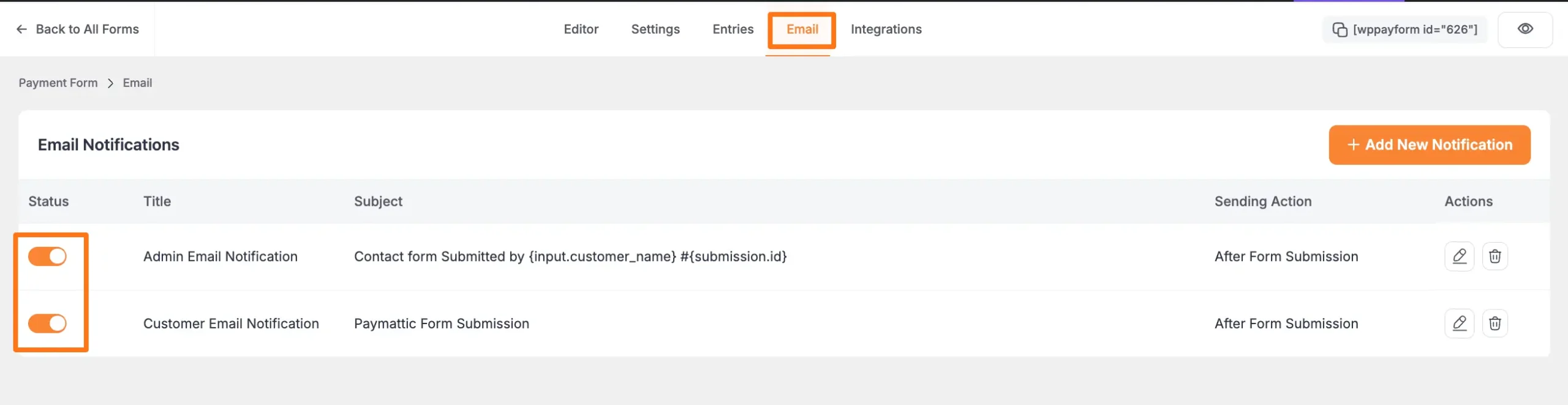
TIP
For detailed setup instructions, see our Email Notifications guide.
2. Check Submission Activity Logs
Successful Delivery
- Go to Entries of the particular form
- Select an entry to check the submission activity log
- Look for "Email Notification broadcasted to" message
- This confirms Paymattic successfully triggered the email
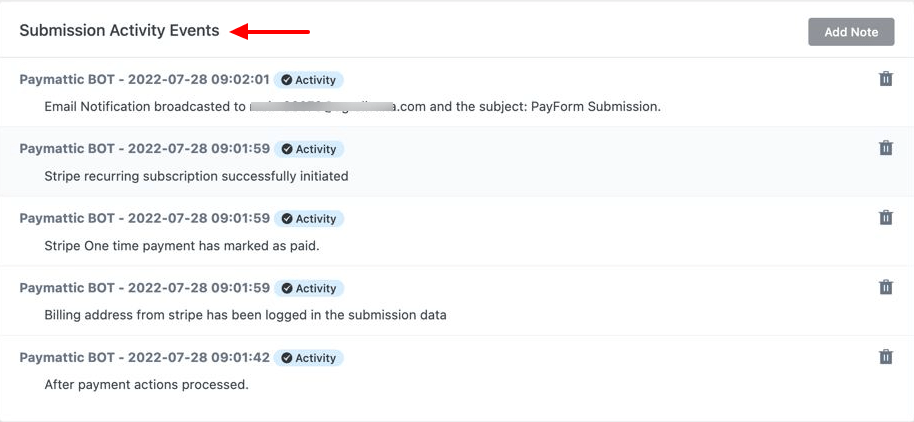
Failed Delivery
If the email failed to send, you'll see an error message:
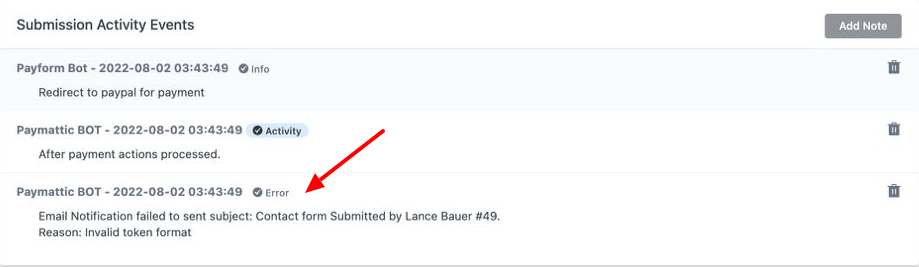
3. Test Server Email Functionality
If there is any issue with your server configuration it will show you the message “unable to send email error in API log,” and to fix the issue you should test the email sending function on your server.
- Install and activate the Check & Log Email plugin
- Go to Check & Log Email in WordPress dashboard
- Enter a test email address
- Send test email
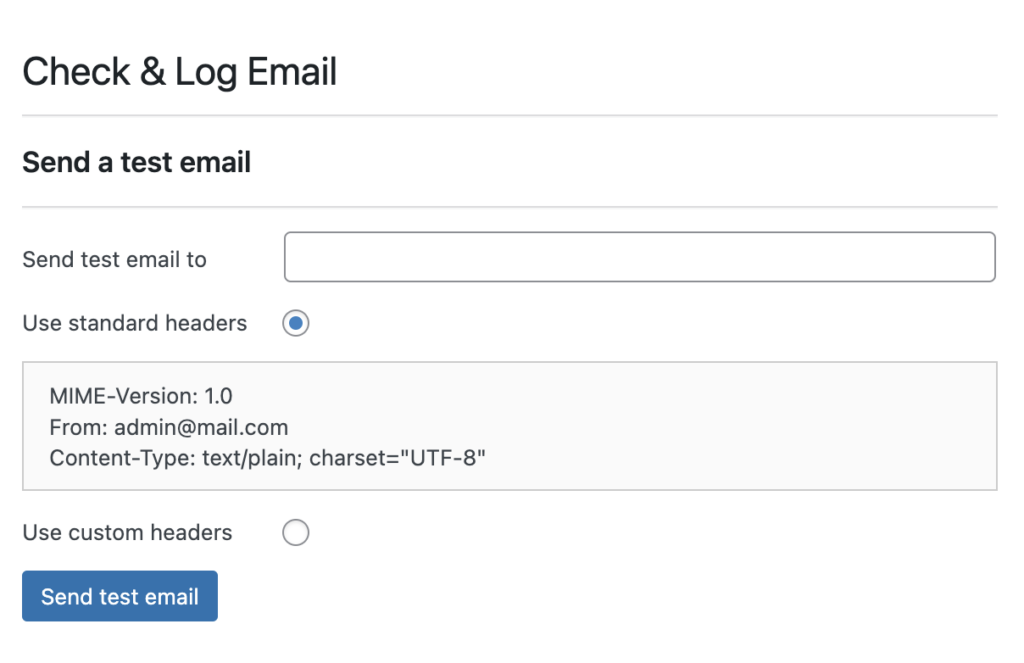
Important
- Check spam/junk folders for test emails
- If test fails, contact your hosting provider
- Success means WordPress can send emails from your server
4. Set Up SMTP for Reliable Delivery
Recommended Solution
We strongly recommend using SMTP for improved email deliverability. This ensures emails reach recipients' inboxes reliably.
SMTP Options
- Amazon SES
- MailGun
- SendGrid
- Hosting provider's SMTP
Recommended SMTP Plugin
We recommend Fluent SMTP because it:
- Is completely free
- Handles real-time delivery
- Includes automatic retry for blocked emails
- Supports multiple SMTP providers
- Maintains optimal performance
Watch our setup guide: https://youtu.be/Je0OPk1NnjI
Need Help?
If you have any questions or need assistance, please contact our support team.
